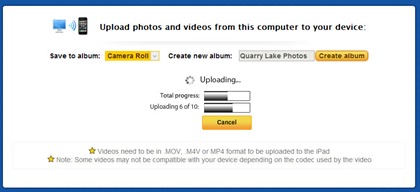Yesterday afternoon as Paulette, Molly, Rylie and I were walking back along the Cowichan Estuary trail, Paulette looked off to the right and said “hey, isn’t that the old Butter Church?” Sure enough, it was. Normally, it’s not visible from the trail but with most of the leaves off the trees now it was clear as a bell.
The Butter Church as seen from the Cowichan River Estuary Trail
Paulette had never visited this old landmark and wanted to take a look up close. I was game for that as my first, and only, visit to the old ‘Butter Church’ was back in September, 2009 when I wrote a blog about my visit. The official name of this church is simply ‘The Stone Church’ but it is more commonly called the Butter Church as the priest who built it, Father Rondeault, paid his helpers with funds raised from the sale of butter from his dairy herd on the church farm.
Front of the Stone Church built in 1870
 he paddled a canoe to Comiaken where, in the words of Father Joseph J. Cyr, nothing awaited him: “no house, no furniture, no church, and often no food.”
he paddled a canoe to Comiaken where, in the words of Father Joseph J. Cyr, nothing awaited him: “no house, no furniture, no church, and often no food.” Back in the 1800’s, the Cowichan Indians were considered a rather murderous lot. History tells of many skirmishes both with other natives and white settlers so Father Rondeault’s mission was not taken without great personal risk. He was apparently a friendly fellow and quickly made friends with Chief John Baptiste. Before long, the hard working priest had built a house, cleared the land and established a grist mill and a small farm as well as building a small log church.
Although graffiti covers the walls, it’s not in bad shape for its age
The Stone Church was built in 1870 by Fr. Rondeault, with native helpers who quarried the large blocks of limestone right from Comiaken Hill. The limestone blocks were broken with the aid of a cast iron canon ball that had been fired at the Indians by the British in one of many previous dust-ups. Again, the native helpers were paid with the proceeds of butter sold by Father Rondeault.
The roof beams and timbers still seem good
When it was built, the Butter Church had ornate doors and beautiful stained glass windows – but, no pews. It was traditional for the local natives to sit on straw mats on the floor. To his complete dismay, Father Rondeault’s church was only used for ten years as the Catholic diocese, led by Bishop Demers, ordered a new church built on land with a clear title. The verbal agreement authorizing the construction of the church on Indian land was not sufficient for the bishop.
View of the Cowichan River Estuary and Bay from the Church
The new church, St. Ann’s, was built just down the road in 1880. It was made of wood, consecrated in 1880 and burned to the ground in 1900. They rebuilt St. Ann's and it is largely as it was then today. The Stone Church, meanwhile, survived but fell into disrepair. Later, the doors and and stain glass windows were removed and installed in St. Paul's Church on Saltspring Island.
The Butter Church has had a very rich history since its creation on the Comiaken Indian Reserve.
“Over the years I have heard the whispers about the Butter Church that have given it the Spiritual respect that it deserves. Night time visits to the Butter Church on dark cloudy nights have echoed stories of strange sounds, eerie feelings, cold spots, and feelings of being watched, and even still to this very day, those stories of unexplained and supernatural occurrences at the Old Stone Church continue to echo in new voices.” Cowichan Artist Joe Jack.
Was I cursed by the Spirits of the Butter Church? Maybe….
On our way back down to the car, I had just finished saying to Paulette “watch out for these stones, they’re wet and slippery” when ka-boom – I slipped! After I hit the deck and it was apparent I had once again escaped any broken bones, Paulette added insult to injury by grabbing my camera and insisting I lay on the wet stones so she could capture the above photo for my blog. Paulette still thinks I’m trying to smash my camera but not doing a very good job of it.
Have a great Friday, and thanks again for visiting!








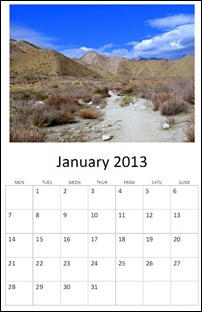


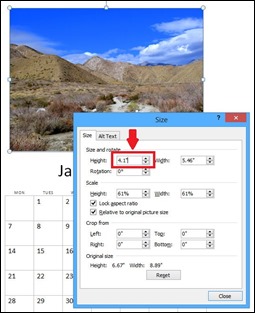







![waste2 (1)[3] waste2 (1)[3]](https://blogger.googleusercontent.com/img/b/R29vZ2xl/AVvXsEiUbh5kxFaNE-n4tqsGvMlElnlbG6UC64I3xoMh-fwhZWybu0h3CDSbRHEaVJQbsJAAqjfPKcyc-vmMplmjFvyiWDfpZjC_GcVNytw8L2sduScJUgZEmEtH80ez5iAl0I8dp7NRMG44PQA/?imgmax=800)






















![IMG_0641[11] IMG_0641[11]](https://blogger.googleusercontent.com/img/b/R29vZ2xl/AVvXsEi-5itF1_aIRUtl1idnMQY0hV6Xu8CUZvXw_hSkFHzISEyyauRCZgqBWPKG9TdckqpFQN7dRElMEyebvlidll5Ge2-pNwURC3vziRFjM2JET3LaAoF-T7e1giWdrrtUzgoAS2tbE0Jm8Qg/?imgmax=800)