It wasn’t all that long ago that I was writing about our long summer and fall drought here on Vancouver Island. The Cowichan River was running dry, our yard was brown, dry and looking a bit withered and we were desperately hoping for rain to fall. Well, our hopes have been answered and its been raining pretty steady ever since.
A pretty wet and gloomy outlook
November is typically a wet month here on southern Vancouver Island as the rains come and resupply the creeks, streams, rivers and lakes. It’s not uncommon for us to get a few high-windstorms at this time of year either but so far its just rain. Looking at the forecast we just might see some sun on Monday and if not then maybe on Wednesday. No problem though – we needed this rain.
Out with the old WRT54G router
For the past month or so I noticed some strange things going on with my ancient Linksys WRT54G router. I’ve had this old ‘G’ series wireless/broadband router for so long I can’t even remember when I bought it – 8 years? 10 years? Anyway, it seemed to have developed some kind of router Alzheimer's as it got all mixed up, forgot its routing and jammed up my network bringing it to a halt. Turning it off and on cured it temporarily but that wasn’t a great solution.
In with the new Linksys E2500 ‘N’
It was time for a new router so I did a little research to find out what Linksys had available these days. I only looked at Linksys (Cisco) as that’s my favourite router brand. Routers pretty much come in 3 flavours today:
Basic ($50):
The more basic a router, the fewer bells and whistles it offers. This typically means a smaller throughput of around 150Mbps, no USB port in the back for sharing a printer or connecting an external hard drive and maybe even fewer Ethernet ports. Most basic routers do offer Wireless ‘N’ – the fastest protocol available.
Middle Road ($70):
These routers tend to have faster throughput, up to 300Mbps, which means that it can handle HD streams and download files at double the speed of a basic router.
Also, once you get into this category, you start hearing the term dual-band. This means that the router can function on both the 2.4GHz and 5.0GHz bands simultaneously.
This matters because devices that connect to the router that can handle 5.0GHz (laptops, TV) can utilize the stronger bandwidth, while devices that don’t (smartphones, eReaders) can work with 2.4.
Top of the Line ($150):
Routers in this category are loaded with perks that includes faster throughput and connectivity options. Gigabit Ethernet 10/100/1000 is a staple in this category, as is dual-band and USB ports for printer and file sharing.
The prices shown for each class of router are just averages and they vary by manufacturer but they’re probably pretty close. For my own needs, I chose a middle of the road router by Linksys – the E2500 for which I paid $69. This is an advanced dual-band ‘N’ router with 4 ethernet ports and is perfect for our home network. The top of the line router is just a tad overkill as far as I’m concerned.
Cisco’s Linksys E2500 Dual-Band N Router – $69
Back home with my new router, I quickly disconnected the old Linksys WRT54G and connected all the existing cables and plugs into the brand new E2500. The router comes with a setup disk and what they call a ‘wizard’ to make it easy. I’ve always found these wizards to act more like a witch myself so I just connected to the router with the standard IP address and configured it manually – it works great!
Have a great Sunday, and thanks again for visiting!



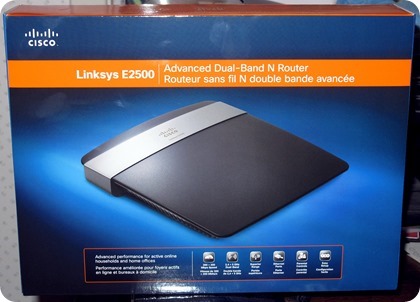
No comments:
Post a Comment