Although I didn’t get to have an American Thanksgiving Turkey Dinner this year like we did at the Sands RV Resort in Palm Springs last year, I did celebrate the holiday by taking a day off chores while watching some great NFL games on TV and playing around with my new iPad. It was cold and wet outside for most of the day so I’d say I had a pretty good holiday even without a Turkey Dinner!
This was our Thanksgiving Dinner at the Sands Resort last year
One of the reasons why I think I’ll always be a confirmed Windows PC user and not an Apple Fanboy (even though I own an iPhone and iPad) is because of Apple’s proprietary ways. They want to force everyone to do things Apple’s way – like having to use iTunes! It’s a miserable, pathetic piece of software and is totally confusing to both new and experienced users alike. Who understands their syncing?
Photo Transfer App allows for easy exchange of photos
Yesterday, while experimenting with photo transfer on my iPad, I was reminded again of how much I don’t like iTunes. A simple task like transferring photos to or from an iPad to my desktop computer is needlessly difficult. iTunes is hopeless. iTunes is to me a symbol of why I’ll never switch to Apple Macs (the very dark side) from Windows PC’s.
Transferring photos from computer to iPad and clicking upload
I know I could have spent $30 to buy an iPad Connector Kit that allows you to attach your camera or insert an SD Card to transfer photos. That seemed like too much money and it still wouldn’t really solve the issue of easily and quickly transferring a group of photos from my desktop computer to my iPad or vice-versa.
This brings up a screen on my computer where I select photos
After selecting photos, the upload begins with a progress screen
Luckily, I found a really good app called Photo Transfer App and it’s worth every penny of its $2.99 cost. This software does exactly what it says it will do:
Photo Transfer App allows you to easily download photos from your iPhone or iPad to your computer as well as exchange photos from and to your iPad, iPhone or iPod touch. Transfer photos over WiFi, no cables or extra software required.
While testing this last night, I found it to be simple and incredibly fast too. I transferred 10 large photos (1600 x 1200) from my computer to my iPad in less than 10 seconds. This sure beats messing around with iTunes.
| Here are the 10 photos showing in my iPad Photos after transfer |
The reverse process of transferring photos from my iPad to my computer worked just as easily. It’s all handled wirelessly with no fuss or muss and no confusion about syncing. What you see is what you get. It’s proprietary stuff like iTunes by Apple that has always made me shy away from Mac computers. That’s one ‘dark side’ of the street I don’t ever see crossing over to. Apple makes great iPhones and iPads for entertainment and communication though!!
Have a great Friday, and thanks again for visiting!




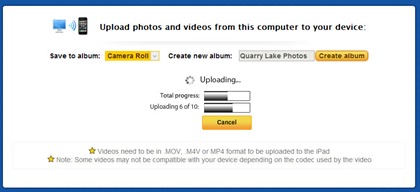

No comments:
Post a Comment