Today, I’m going to do my best to try and explain in non gobbeldy-gook, non-geeky terms what to many bloggers and web users is a very complicated and confusing subject – OpenID. Once you get the hang of what OpenID is and how it works it can simplify your visits and/or sign-ups to thousands of websites and provide a secure, simple method for readers to access your blog to leave comments.
If you are a member of any of these sites you have an OpenID
As you no doubt know, spammers have instigated a new “friendly-fire” type of spam message recently by appearing to pay you a nice complement before slipping in their stupid messages with the usual hyperlinks to their websites. This has led many bloggers to block anonymous comments to stop these spam messages. Others, not wanting to block all anonymous comments, have asked me if there is another way for folks to leave comments on our blogs if they do not have, and may not want, a Google (Gmail Address) Account?
Every Blogger has an OpenID account – here’s how to find yours:
The good news is “yes, there is and it’s called OpenID”. OpenID allows you to use an existing account (i.e. Blogger, Gmail) to sign in to multiple websites without needing to create new Userid’s or Passwords. The simplest way to explain this is, I think, to show an example of OpenID in action.
I’m going to use my Blogger OpenID to join OregonLive.com
The Oregonian is a newspaper with a website that allows comments if you are a member with a Userid and Password. As all of us know there are thousands of these websites and when we do signup as members we end up with multiple UserId’s and Passwords – or worse, the same Password. I’m going to sign-on to The Oregonian using my Blog’s OpenID Account: http://rickpaulettervjournal.blogspot.com/.
Simply enter your Blog’s OpenID name as shown and Sign In
When I clicked Sign In, my OpenID provider, Blogger, received a message asking something like this:
“Somebody is claiming to be Rick Doyle of rickpaulettervjournal on Blogger, is he actually Rick Doyle? Can he log into our web?”
At this point, my provider, Blogger would have checked to see if I was who I said I was. Since I was already signed into my Blogger Account, I passed this step automatically and proceeded to the next screen (shown below). If I hadn’t been signed in to Blogger, then I would have been directed to my Blog Account and asked to enter my Userid and Password for verification.
If you intend to return to this website then click ‘Yes, always’
Most times, web sites usually just want your provider to verify that you own a particular OpenID, but some web sites want to know other things, like your e-mail address, so that they don’t have to bother you to get it. Your provider asks you which of this information you’re willing to give out and which not. You usually also have the option of giving it out just this once or clicking ‘Yes, always’ so it’s automatic from then on.
This is one example of the information asked by an OpenID site
All the OpenID enabled sites provide a unique Username to you. Luckily, you get to choose your own Display name as shown in the image above as well as the one below. Each site has different information requirements but most of them only require a valid email address.
This is a different OpenID enabled site but basically the same
Once you enter in the last bit of information you are then taken to the site, in my case The Oregonian, and from there you are able to participate as a full member. The next time you sign on to any of these OpenID sites all you do is enter in your Blog’s OpenID address and you’ll be allowed in with full access and no password required!
If you don’t have an OpenID already, here are a few providers
There are some folks, believe it or not, who do not have a Google Account or an account with any automatic OpenID provider. For those folks who may want to comment on blogs that do not allow anonymous comments you can check any of the above providers to get your own OpenID account.
What Are the Advantages of having an OpenID Account?
- Accelerate Sign Up Process at Websites you want to join
- Reduce use of multiple Usernames and Passwords
- Gain Greater Control Over Your Online Identity
- Minimize Password Security Risks
With OpenID, you control how much information is provided to various websites instead of them demanding what they want to allow you to join. With OpenID, passwords are never shared with any of these websites, Many web users deploy the same password across multiple websites – this is avoided with OpenID security.
To be honest, I haven’t used OpenID much in the past. But, I hate filling out registration forms to join websites where I have to provide a pint of blood and a DNA sample just to get logged in. I think from now on, I’ll simply start using my Blog’s OpenID instead if the site allows OpenID and more and more websites are doing just that!
Have a great Wednesday, and thanks again for visiting!

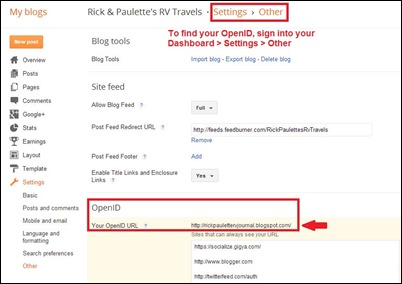






No comments:
Post a Comment